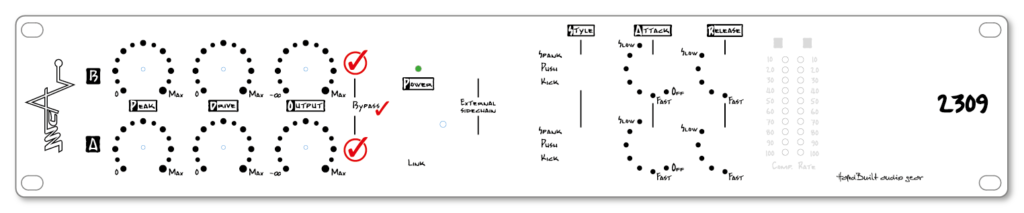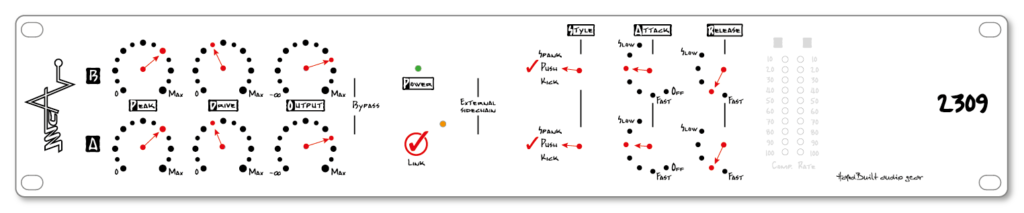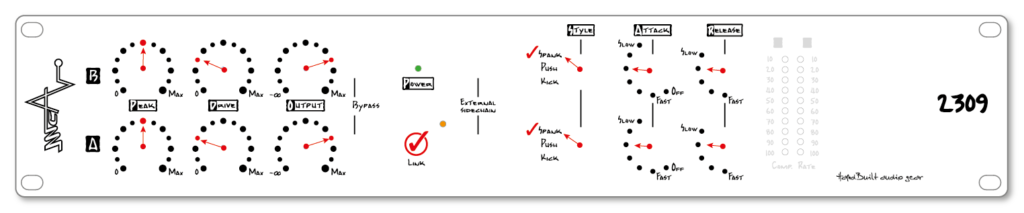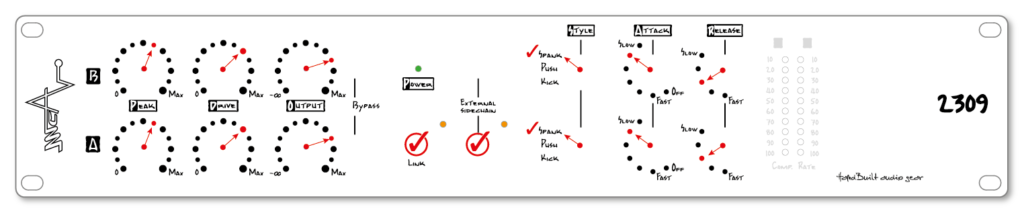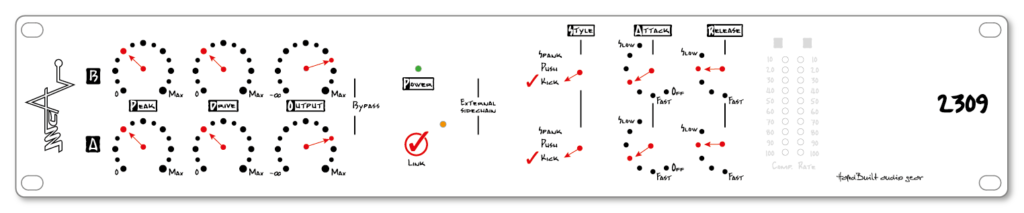Bass – FLAT track – The 2309 is in Bypass
Audio - Video Media
2309
In this page you can listen to audio demo tracks processed by the MCAudioLab 2309 compressor.
A picture of the front panel shows you the setup used to process the track.
audio tracks
The two channels of the 2309 are in ‘Link’ mode as every single track is stereo:
The channel A processes the left – The channel B processes the right.
There is also the Flat track for every loop to let you make the A/B comparison.